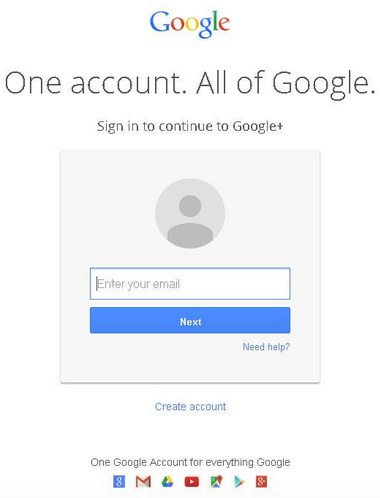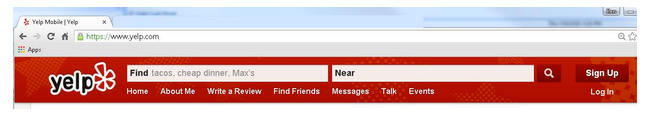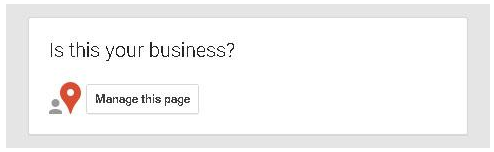How to take ownership of your Google+ and Yelp pages
Over the past few months we’ve done several articles about consumer reviews and their importance. A question I often get asked has to do with claiming one’s business page in Google+ and Yelp.
Many practice owners aren’t even aware that they have a page on Google+ and/or Yelp. It costs you nothing to manage and maintain these pages, and it offers many benefits.
The place to start is to make sure that you have both a Google account which is used for Gmail, Google Calendar, Google Drive, etc. and a Yelp user account. Both accounts are free. If you don’t have any kind of Google account, go to http://plus.google.com, then click the “Create account” link for a free account.
This is done the same way with Yelp, go to http://www.yelp.com, then register for a free user account.
Once you have an account, go back to http://plus.google.com or http://www.yelp.com and LOG IN.
Once you are logged in to Google+, use the search area at the top of the page to search for your business.
When you are on the page for your business, you will see the following notice. Click on the button that says “Manage this page.”
This will take you through a series of validation questions to make sure that you are indeed the owner of the business. Once you are validated, you will be able to navigate back to the page and upload pictures, add the company profile/bio and add relevant information to the page. As consumer reviews happen, you will also be able to reply to them, add notifications and videos, and keep the page up to date.
Once you are logged in to Yelp, use the search area at the top of the page to search for your business.
When you are on the page for your business, you will see the following notice. Click on the button that says “Claim This Business.”
This will take you through a series of validation questions to make sure that you are indeed the owner of the business. Once you are validated, you will be able to navigate back to the page and upload pictures, add the company profile/bio and add relevant information to the page. As consumer reviews happen, you will also be able to reply to them, etc.
Doing this will put you in control of your business pages on these sites and make them into usable information hubs for your business.
Receive reviews within minutes! Instantly receive a simple template that you can send to your clients to request Google, Yelp and Facebook ratings and reviews! Click here to request and receive the review template instantly! Scroll to top